Designing With EverWeb: Containers or Widgets, What’s Best?
September 26th, 2025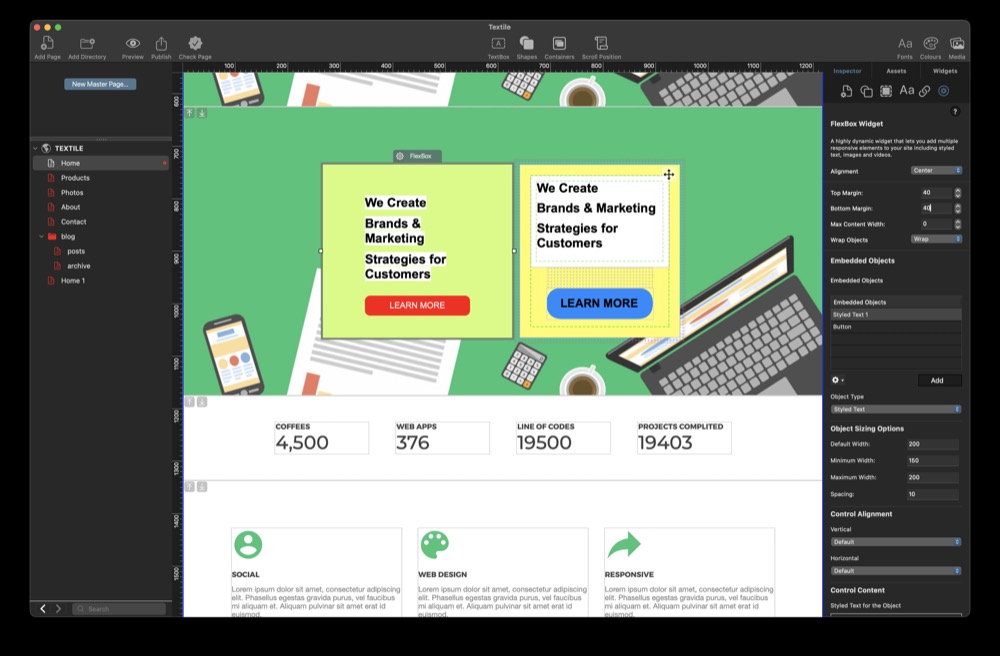
The new Containers feature which recently debuted in EverWeb 4.4 brings you new ways in which you can add unique content to your website. EverWeb Containers are flexible so you can design features for your site in whatever way you want. This may lead you to the question of whether you should be using Containers in your site or widgets. In this post we will explore your options.
What Is Your Design Goal?
The most important decision you will need to make when choosing to use either a widget or a Container is what do you want to achieve? What is your design goal? For example, if you are wanting a Call To Action button, you may prefer to use a Container so that you can add Mouse Actions and Transition effects. If you are wanting images to scale you may want to use a widget instead using, for example a Text Section or FlexBox widget.
Getting To Know EverWeb’s Features
As well as knowing what your design goal is, getting acquainted with the features of EverWeb that can make this goal achievable is beneficial. In this respect, getting EverWeb’s FlexBox and Text Section widgets will help you. There may also be useful third party widgets too that could be of use to you. The FlexBox and Text Section widgets offer built in features all in one place which may be to your advantage as they offer flexibility as well as ease of use. It is also important to know the differences between the them. Sometimes, though, you might need to experiment using both widgets and Containers to see which one suits your design goal best. For starters, check out our videos on the two EverWeb widgets to see what they offer and how they differ.
EverWeb’s built in widgets have been around since EverWeb 2.8 so many EverWebbers will already have experience using them. When it comes to Containers, this is a completely new feature that has only recently debuted in EverWeb 4.4 so there are a lot of new possibilities to explore.
Containers: Add Action To Your Design
One of the main reasons as to why you would use Containers instead of widgets is when you want to add some kind of action to elements of your design. The new features of EverWeb 4.4 make this very easy to achieve. You can add, for example, add Mouse Transitions and Animations or Scrolling Effects to specific design elements, such as making a button jiggle, in order to bring attention to that feature of the Container. Take a look at our video on website design and Containers to see some of the possibilities.
Adding “action” to specific objects in Containers is a key differentiator between Containers and widgets. Another differentiator is that you can design elements horizontally, vertically or in a free-form manner in responsive pages. The FlexBox and Text Section widgets also allow for horizontal and vertical layouts but in a more restricted way. If you need more of a free-format design in your responsive page, Containers are probably the way to go.
Where widgets shine, though, is that they offer a structured approach and are responsive, whereas Containers are fixed width in nature, even though you can also use them as full width objects with a maximum width setting if desired.
Layout Types and Layering Content
One area where Containers really come in to their own is the fact that you can layer containers on top of each other to provide the effect that you want e.g. the creation of layered backgrounds that content sits on top of. The other factor here is that you can also mix and match layout types as much as you want e.g. you can include columns, rows and even free flow Containers as much as you like.
Mixing Media Types
The Text Section and FlexBox widgets allow you to mix text, images, buttons and video content. Most times this is probably sufficient, but if you want more options on using your existing media, or want to include other media in your design, Containers are likely to give you the additional flexibility that you need. And, of course, you can still use text, images, and video within a Container.
For example, you can use Shape Fill options in a Container which will give you many extra features for images. You can use Map Fill, Video Fill or SlideShow Fill and have more options your disposal than if you used a widget.
Scaling Images
If you are using images in your design, you will need to decide whether you want them to scale. If you do, then you will likely choose to use the FlexBox or Text Section widget in favor of a Container, as these widgets offer you minimum, default and maximum width options e.g. set the image width to 50% and it will scale as you change the width of the browser window.
Remembering Responsiveness
One of the main advantages of using the FlexBox and Text Section widgets is that they are fully responsive, whereas with Containers you will need to remember that they are essentially fixed width which may limit you in your design goal. We will be adding more features to Containers in future, so the scope of what Containers can do may change in the future.
Conclusions
When it comes to using widgets or Containers, widgets can be seen as an out of the box solution with responsiveness, a structured approach and generally design flexibility to suit most needs. Where Containers have the advantage is when you need more flexibility such as using different media types, or if you need to use a free-flow approach in your design. Containers are easier to directy edit as well, especially, for example, when using text, or when using margins.
Our recommendation is that if you are not clear as to what will work best for your website, then experiment with widgets and Containers to see which needs your needs best. In some instances it will be clear that a widget is better, in other instances, a Container could clearly be better. In other circumstances, you could use either, and it is then down to personal preference as to what you use.
