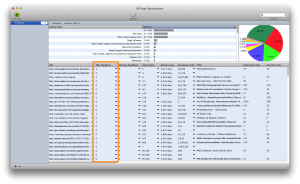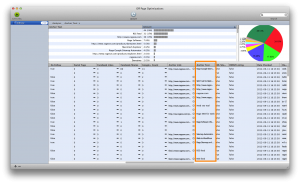SEIntelligence Back Link Checker : Google’s Penguin Algorithm Update
September 14th, 2012If you are keeping up with the world of SEO, you are probably aware of Google’s recent algorithm change known as ‘Penguin’ change which has affected the rankings of many websites. The update targeted websites whose back-links were not considered ‘natural’.
As we have mentioned in many of our tutorials, back-links should come naturally. Natural back-links typically occur when a website has something unique or interesting to offer, causing users to talk about it and place links to it in various places on the internet. Google’s ‘Penguin’ update now better determines the links that point to your website that Google finds to be unnatural.
So how do you tell if you have any of these unnatural back-links, and what can you do to correct it?
The first thing to do is a back-link check to see a nice list of the websites linking to your site. This can easily be done in SEIntelligence. Here is a screenshot of the results for 200 back-links to one particular page.
One of the things I want you to take note of is the Page Rank for that particular page that is linking to this site. For those of you not familiar with Page Rank, it is a score given to a web-page by Google. The score ranges from one to ten with ten being the highest. Pages obtain page rank when other websites link to them. For example, let’s say Page A on Site A has a page rank of 6. If Page A on Site A links to Page A on Site B, it is essentially giving a ‘vote’ to Page A on Site B. This in turn will give Page A on Site B some page rank. This is because Page A on Site B is a trusted source, and that trusted source is essentially saying that this page is good enough (or bad enough) to link to.
What you want to do, is make sure that the pages pointing to your site are from trusted sources. Page Rank is a great way to tell this. If all the pages linking to your page have zero page rank, it might look a bit suspicious, so just make sure you are getting links from a variety of pages, including pages with high page rank. Don’t just consider the Domain’s page rank, but pay close attention to the URL Page Rank as highlighted in the screenshot.
Another area of focus that users should pay attention to is the anchor text used by sites linking to your site. The anchor text is the exact text used in a link for users to click on to be taken to the linked-to website.
What you want to look out for is having the anchor text be the same for a large majority of the links pointing to your site. When the anchor text is the same, it might indicate that the user has added these links manually, which is not considered to be a natural way of link building. As a result, it could lead to loss of rankings.
So be sure to check out SEIntelligence and do a back-link check on your website. Ensure the sites linking to your site are considered ‘important’ with higher page ranks. Don’t forget to make sure that there is a good variety of anchor text from the websites linking to your site.