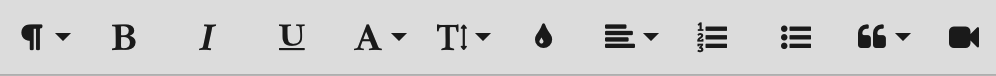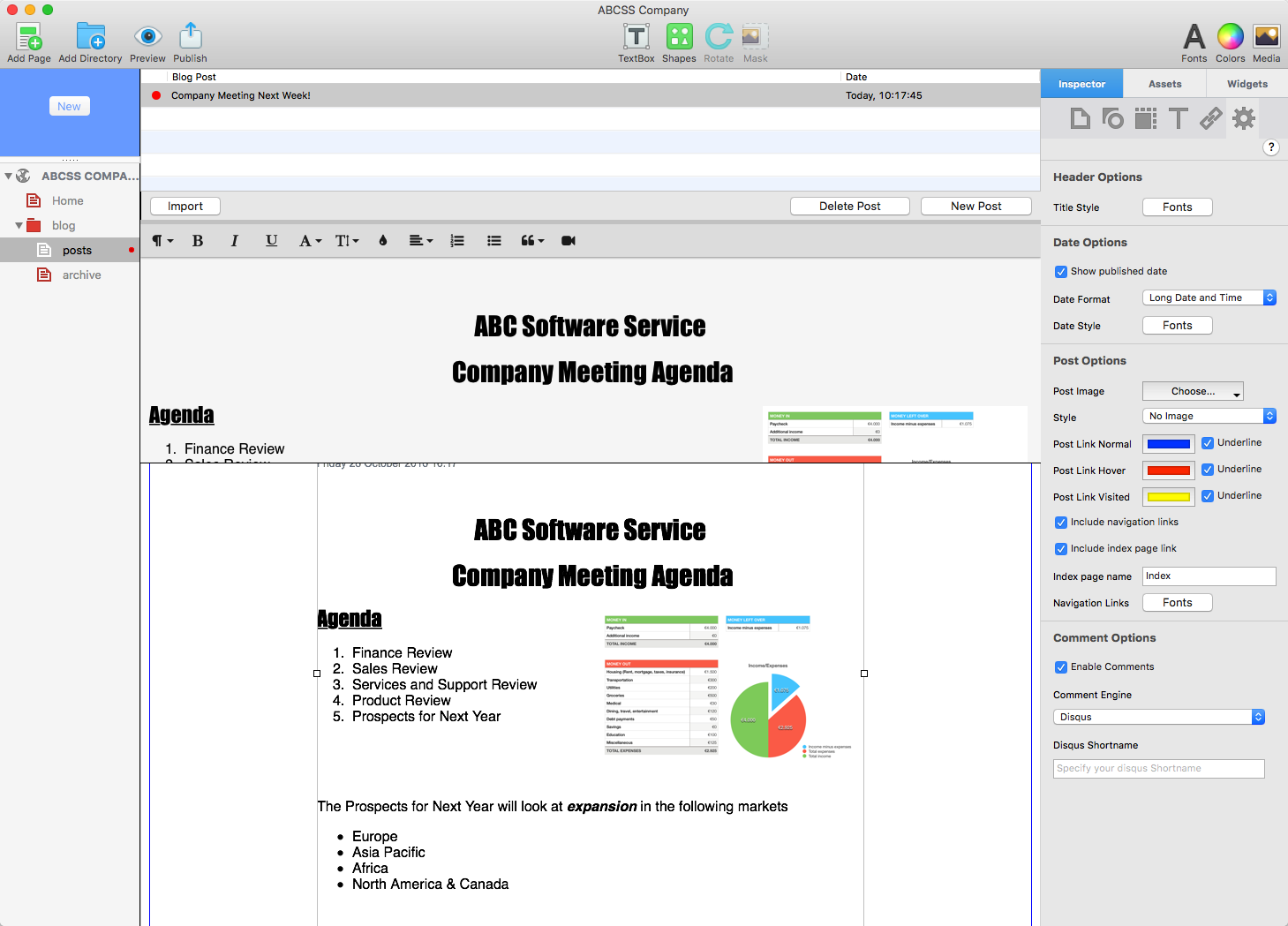Introducing EverWeb version 2.0: Blogging comes to EverWeb!
Monday, November 14th, 2016We are thrilled to announce that EverWeb version 2.0 is now available! The new version of EverWeb introduces a brand new blogging engine as it’s marquee feature.
Please read the information in the ‘How to Update to EverWeb 2.0’ section below for updating instructions.
EverWeb 2.0 Features
EverWeb version 2.0 introduces a new, fully integrated blogging engine (see the ‘EverWeb 2.0 Blogging Features’ list below), relocated Toolbar which is now at the top of the UI, a new Contact Form Advanced widget to fully customize your contact form experience and much more!
The main features of EverWeb version 2.0 are :
- All New, fully integrated, feature rich blogging environment
- New RSS Subscribe button
- Redesigned User Interface with the Toolbar now located at the top of the UI
- Character Spacing setting in the Text Inspector (OS X 10.7 and later only)
- New Contact Form Advanced widget for highly customizable contact form creation
- Publishing optimizations and speed improvements
- Updated and expanded EverWeb User Manual includes a chapter on blogging
- The EverWeb User Manual is now available from the Projects Window
- EverWeb 2.0 is compatible with Mac OS X 10.6, 10.7+ including macOS Sierra
- Stability and performance enhancements
EverWeb 2.0 Blogging Features
Everweb 2.0’s blogging environment is rich with easy to use features such as:
- Automatic numbered & bullet lists
- Image wrapping
- Justified text
- Comments using Disqus or Facebook Comments
- Importing of iWeb & WordPress blog posts
- Embedded media including video
- Automatic Google Fonts
- Automatic RSS feed creation
- And much more!
How To Update To EverWeb 2.0
You can easily update to EverWeb 2.0 by
- Launching EverWeb and going to the EverWeb menu at the top of the screen and selecting ‘Check for Update’ or by
- Downloading EverWeb from the EverWeb website.
Remember, you won’t lose any previous data when updating since your website project files are stored elsewhere on your computer.
EverWeb 2.0 is free for EverWeb + Hosting users and EverWeb Standalone users who are within their 1 year of free upgrades and support period.
You can easily check your EverWeb Standalone free upgrade period from EverWeb’s Preferences window or your client area.
If you are passed your one year of free EverWeb upgrades, you can purchase 1 more year of upgrades and support from your client area.
You can easily re-download earlier versions of EverWeb from your client area if you are not ready to purchase an additional year of upgrades and support.
Login to your client area and go to the ‘Manage Product’ page. On the left of this page, select ‘Downloads’ and choose the version of Everweb that you need, either the OS X 10.6 version,or OS X 10.7 and later, version.
More Information About EverWeb 2.0
If you need more information about EverWeb version 2.0
- Check out the Easy Blog Post Editing and Importing Your iWeb Blog Entries blogs on this website
- The updated EverWeb website which has up to the moment information in it’s new blogging section
- The new EverWeb 2.0 videos on YouTube
- The updated EverWeb User Manual under EverWeb’s Help menu
- The EverWeb Discussion Forum
If you can’t find what you need, or have any other questions, comments or feedback please let us know. We’re happy to help.
You can also find EverWeb on the following social media platforms:
Twitter handle @ragesw