SEO For iWeb: How to get your iWeb Websites into Google & Other Major Search Engines
April 12th, 2008Update: The SEO for iWeb Walkthrough Video Tutorial has been released. It walks you through the entire process of optimizing your iWeb website for search engines, explaining everything step by step.
We always get questions from iWeb users asking how they can improve their website rankings. We also get comments that say RAGE Sitemap Automator doesn’t find all web pages on an iWeb site. Well there are a few reasons for this that we will discuss here.
UPDATE: As of version 2.0 of Sitemap Automator it will properly scan iWeb based websites, making it one of the only tools that is able to do this properly. However, the following tips are still essential for success with search engines. See our step by step video guide on creating an XML Sitemap file.
iWeb websites are not made to be search engine friendly. In fact, almost all iWeb based websites that we get are really hurting their search engine rankings. If you follow these few simple instructions, you will see some significant improvements.
1) iWeb Page Titles
As of iWeb 08 (and now iWeb 09), most built in templates have a large header caption at the top of the page. Your website’s title tag will actually reflect what you enter here. Many users simply keep this as the default caption, not utilizing the most important on-page optimization you can use for search engines.
The trick is to give your page a title that includes both the keywords you want to appear for in search engines and that accurately describes your website content. Your web page title appears at the very top of your web browser, and in a search engines results page. Search engines use your title tag to get an idea of what they will find on your website.
Update: With iWeb SEO Tool you can now edit your web page titles, meta tags and alternative image text after you publish your site. You no longer have to worry about how iWeb gets your title tag.
For templates without these header captions, or if you remove the caption, iWeb will use your page file name as its title. Below is a screen shot of your iWeb Inspector window which lets you edit the file name of your selected web page. Give it a good title using the advice we provided above.
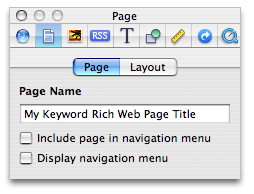
2) Navigation bars
One of the biggest problems with iWeb is the way it creates your navigation bars. Instead of using standard HTML which search engines can use to correctly find all files on your website, it uses Javascript which makes it extremely hard for search engines to scan and index your website properly.
Fortunately there is a way you can work around this problem. Select your main page (or the first page that contains your navigation bar) and open the Inspector window. Click the Page Inspector tab (second tab) and deselect the option ‘Display Navigation Bar’ as shown in the following screen shot;
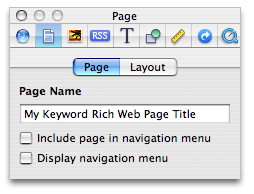
Now you’re going to create your own navigation bar with proper links to each of your pages. Create a new Text Box field and place it at the top of your page, while moving all your other content down. To quickly move all content down, go to Edit – Select All. Hold the shift key as you drag all your content down which will help insure you don’t accidentally move the content off center. Put the new Text Box at the top of your page and add captions for each of your pages separated using tabs or spaces so that they look like a proper navigation bar. Then select each caption and go to the ‘Link Inspector’ tab in the Inspector window. Select ‘Enable as a hyperlink’ and choose ‘One of My Pages’ from the ‘Link To’ drop down menu. Lastly select the page you want to link to from the ‘Page’ drop down menu.
Although you should do this for each of your pages for best results, insuring you do it on your main page only is extremely helpful for search engines.
3) The Right Content
One of the biggest issues I see with iWeb created websites is users choosing non-standard web fonts for their website. Just to provide some background information, there are a number of fonts that are considered safe for use on the web. These are fonts that are guaranteed to be installed on a users computer no matter what operating system or web browser they use. If a font is not installed on a users computer and you use it on your website, it will not display properly for them. iWeb works around this issue by turning your text into pictures if you use a non-standard font. This is why your webpage always looks the same no matter where you view it. Unfortunately, search engines can not ‘read’ text that is turned into pictures and this will severely impact your potential search engines rankings.
You must stick to the standard web fonts, which are listed below for you. This insures that your website has the best possible chance of ranking high for the keywords you are targeting.
Web safe fonts include;
- Arial
- Courier New
- Georgia
- Times New Roman
- Verdana
- Trebuchet MS
- Helvetica
*Note: Some of the above fonts may not always be installed on a persons computer but will be easily replaced with a very similar looking alternative if they can not be found. That is why they have all been included in the above list.
You want to make sure that your website content contains the keywords you want to rank high for in search engines. It’s not good enough to “be in search engines”, you want to appear when a potential customer types in one of your keywords. Search Engines will not know what your webpage is about unless you include the proper keywords in your web page content.
4) iWeb Landing Pages
Lastly, something I see very often is users making a so called “landing page” as their home page. This is the type of page where it may simply show your company logo with a “Click here to enter link”. Basically anything that requires a user to take one more step in order to see your website is never a good thing.
This applies to search engines as well. Your home page is considered your most important page by default so make sure you are taking full advantage of it. Link to other important pages directly from your home page and make sure it includes keyword rich content.
In the next post I will go over some iWeb misconceptions as well as some search engine misconceptions that can typically affect iWeb users.
Remember, search engines will not simply choose your site out of the billions out there and rank them at the top of their search index unless you give them good reason too. Getting high in search engines for the keywords your customers are searching for can be extremely profitable to you and will take some time to achieve. Don’t expect immediate results and keep learning about the strategies you can employ to get high rankings.
Download our Free Mac SEO Guide to learn how you can get higher rankings with your iWeb websites.

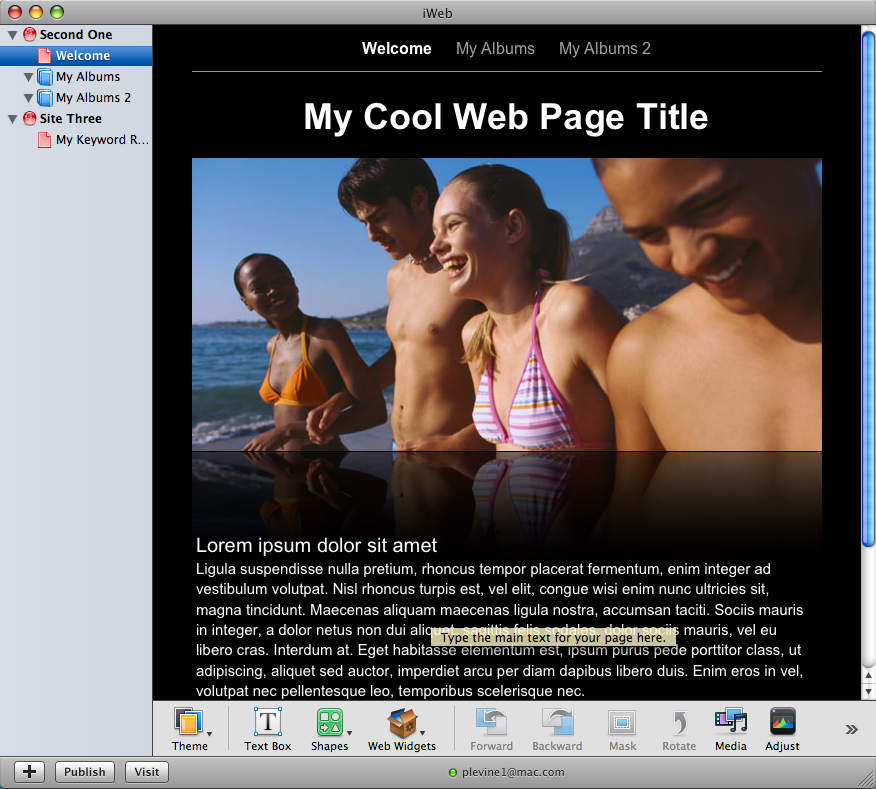
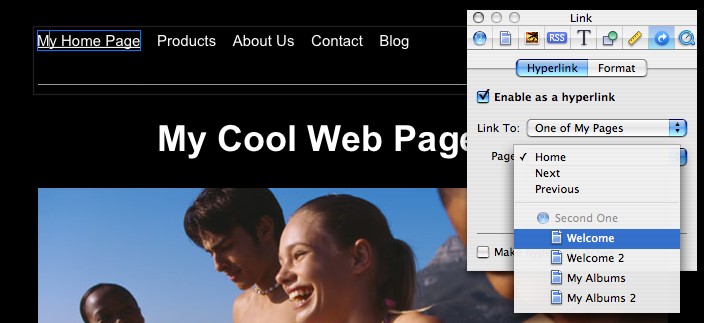
February 14th, 2009 at 1:21 am
@TWade: Its not BROWSERS that have a hard time finding your site, its SEARCH ENGINES (like Google and Yahoo) being able to properly scan your entire site to find all pages and add them to their search index.
To answer your questions;
1) RAGE Sitemap Automator does not affect your actual site in any way so it will not affect your google analytics code at all.
2) See above.
3) You would run RAGE Sitemap Automator after each time you publish your website to your server
4) It has no affect on Godaddy or anything else to do with your website.
You are very confused about Title tags and your Site name. They are very different things. Don’t change your site name in iWeb. In fact, don’t change anything in iWeb. Download the free iWeb SEO Tool to add Title tags for EACH page on your site.
February 14th, 2009 at 3:55 pm
Thanks Paul! I appreciate your help!!
I think I get it now… my one remaining question is… will my site EVER be indexed as is or is it impossible for the bots to read through all of those redirects…? is it necessary to get a domain name for other hosting or just better?
Thanks again!! Susan
February 14th, 2009 at 4:26 pm
Hi Paul,
If I purchase a domain name through Rage and sign up for hosting with Rage is there a simple way to transfer my iWeb pages to the new site? Will I need to buy other Rage software or can I simply move the pages that I’ve already designed in iWeb?? Thanks!
February 14th, 2009 at 4:58 pm
There is a very simple way to transfer your files to the our servers with iWeb. You just publish to our FTP servers instead of MobileMe when publishing your site in iWeb (if you have the new iWeb 09).
If you have iWeb 08 then you can use our FREE iWeb SEO Tool to publish directly to our servers. It is very easy. You will NOT have to buy anything else.
Also, another tip for you. Don’t use tinyurl.com when linking to your site. Use your actual domain name. You are losing the “link value” that search engines give your website when you use tiny url. Once you switch over to our hosting, you can register a short domain name (such as susanrubin.com if you liked).
February 14th, 2009 at 5:34 pm
Thanks Paul! That sounds great… I’ll be onboard soon!
February 14th, 2009 at 6:17 pm
Just ordered my domain name and iWeb hosting on Rage! Can’t wait to get started! Thanks Paul!!!
February 17th, 2009 at 9:29 am
My new Rage hosted website has been up for a couple of days. Unlike the previous iWeb site without the nav bars you suggested and hosted by MobileMe…. this one has already been crawled by the googlebots! My other site was up for weeks without being crawled, even though I had submitted a sitemap and had verified my site. I’m still not in the google index but it’s only been two days! I’ll keep you posted! thanks again for all of your help!
rubinlcsw.com
February 17th, 2009 at 9:30 am
Oh, I should have entered my site this way…
http://www.rubinlcsw.com
March 4th, 2009 at 4:56 am
Dear Paul,
I’m hoping you can help me with getting my site indexed. I’ve purchased Rage Site mapper after testing the free version (which is great).
I’ve uploaded the site to Google using the URL submission, the sitemap and a robots.txt file to help.
But after all of this my site is still not indexed. I haven’t had any messages from Google. There is nothing hidden on my page.
I made a change this morning to add a ‘front’ page to the site to reduce the link size to http://darkfalltrader.co.uk/DFT/DFT.html from http://darkfalltrader.co.uk/DFT/DFT_News/DFT_News.html to see if that would help.
As you can see my navigation bar is based on images, but also at the bottom of each page I have made a text version.
What would you recommend to help get my site indexed. As Google has crawled the site according and looked at the sitemap?
My site is uploaded to a real server (register1 – pro package) and not mobile me.
Thank you.
March 18th, 2009 at 3:38 pm
Paul
I used the iweb SEO tool to write keywords into my site and had no problem publishing it to my bluehost server by placing it into public.html
Unfortunately second time around I am trying to publish to go daddy and they do not have a public.html folder and I cannot select the / directory which serves as public.html with go daddy
I tried publishing it to an empty folder in the directory but when I tried it sends out
Can’t change directory to /ezcctest// Easy_CC_South_Orange_County/So_Much_More_than_Check_Cashing/_South_OC-files: No such file or directory
what can I do to get around this problem or publish to go daddy, is there any way I can save my keyworded site to a folder and publish via I web or an ftp transfer program such as Filezilla?
I’m really pulling my hair out over this one!
March 31st, 2009 at 1:49 pm
hello
i am trying to create a sitemap to upload to my server’s website. i currently use webhostingbuzz.com and usually upload files manually though file manager although i do not see that option on your setup.
when i input all the ftp information, and click ‘upload’ message indicator shows “connecting’ but nothing happens for over 20 minutes… what am i doing wrong?
March 31st, 2009 at 3:18 pm
paul
i am trying to create a sitemap to upload to my server’s website. i currently use webhostingbuzz.com and usually upload files manually though file manager although i do not see that option on your setup.
when i input all the ftp information, and click ‘upload’ message indicator shows “connecting’ but nothing happens for over 20 minutes… what am i doing wrong?
April 1st, 2009 at 7:12 am
I found your iweb optimization software. THANK YOU! Still, one question however, I use the photo templates on iweb and I can not seem to see the images in the iweb SEO tool so that I might give the images alt. text. Do I need to revise these pages and get the images out of the albums or is there a way to give each image in the album a name? I have seen images of more conventional pages. Thank you for any help offered.
April 1st, 2009 at 12:38 pm
iWeb uses JavaScript to create their albums so you can not add alternative image text unfortunately. There is not much you can do here.
April 1st, 2009 at 12:38 pm
Please contact support at http://www.ragesw.com/support/ with your FTP details so we can test this and find out what the problem is.
April 1st, 2009 at 12:41 pm
Your settings are saved back to your Local folder that you originally opened in iWeb SEO Tool. However, you should be able to upload to your godaddy servers in iWeb SEO Tool.
Leave the root directory field blank and see if it uploads to your goddady server.
April 1st, 2009 at 2:10 pm
Is it recommended to redesign the JavaScript albums in iweb to be html pages without JavaScript? Thank you for any thoughts. I have a lot of iweb albums with many images but if I am going to remake the pages, now is the time to do so, else albums of albums will be created.
May 4th, 2009 at 10:47 pm
Hi there,
I purchased the Rage Site Automater and successfully went through the steps on the video tutorial but, I’m not able to “verify” my site with google. I’ve added the meta tag that Google requested I add, I added it to every page by going to Insert>Add HTML Snippet. But Google is saying that the website is not verified.
The other problem I’m having is that with the iweb SEO tool, I can’t figure out how to even open or connect to my website through this software. Please help.
Thank you,
Josie
May 5th, 2009 at 10:45 am
@Josie: For verification use the HTML file option, not the meta tag option. See the user manual under the Help menu in Sitemap Automator for step by step details on how to do this. You can not use the meta tag option with the HTML snippet feature in iWeb.
iWeb SEO Tool also has a user manual under its Help menu with step by step details to connecting to your website.
May 27th, 2009 at 7:00 am
Hi there Paul,
Been reading through all the info above and i probably know less than most people on here! ha ha!
I have created an uber basic webpage to promote my little business i run from home. I haven’t yet had it published onto the net as I jsut finished designing it and have been getting quotes for hosting (that are all ridiculously expensive! but that’s not why i write).
I’m new to mac and new to webpage design, but i didn’t want to have to pay to have a page designed for me coz it seems silly. it’s so basic what I’m doing. Anywayz – so I used one of the templates on iWeb and all was great. The site looks perfect, but then when I hit publish to folder and view it through safari everything is a disaster. There’s big spaces between some of the tex (even though i’ve done it in text boxes), the font on some of the pages is different and is suddenly black. Some of the pictures I’ve put in, have no borders, where in iWeb I’ve used that little pinup looking border around the image!? It’s the strangest thing! One of the pages came out perfect, with the right font, right colours, right borders, but others are a disaster.!? !?!?! any idea what i’m doing wrong or where to start to rectify it?
Im not worried at this point about being top of gooogle search, for now just want the site to look nice.
Please please help!
June 11th, 2009 at 8:40 am
I love these tips. They are all useful and relevant ,,,but does anyone know of anyone who offers an iweb site optimisation service?….as happy to pay for some help.
Thx
June 11th, 2009 at 9:08 am
Hi Amanda,
We offer SEO audits that you may be interested in;
http://www.ragesw.com/seoaudit.php
June 11th, 2009 at 9:12 am
It sounds to be like some important files that hold the styling information were not published to your server for some reason. Try publishing again and reloading your website.
June 25th, 2009 at 5:45 am
I notice that I web uses Metarefresh on its index page. I was under the impression that many search engines frown upon this practise.
Does it have any effect on SEO techniques? For example, could i put meta tags and other key word text into the page? Obviously it won’t be read by the end user as it will forward to the iweb page but would it have a positive impact on rankings?
August 4th, 2009 at 12:25 pm
Yes, it really isn’t good for search engines or the user experience.
And putting tags or any keywords in it will provide no benefit to you whatsoever. It will just slow down the loading of your site since more content needs to be downloaded before your the index.html can forward to your actual webpage.
August 5th, 2009 at 9:35 am
Hi Paul,
New to SEO and could really use your help. After eight arduous months of building my iweb site, it is finally published. Safari and Firefox browsers seem to be working find for searching it. But google is causing a major headache!
Would like to purchase your SEO automator tool. But will this help the problem I’m having regarding google and what seems to me a robots file conflict. If you type in my web address in google, no one can get into my site due to a previous password protection I’d made before publishing my site Live. This protected directory was created within my Interspire shop. So, if I do SEO with iweb site automator, will this be remedied?
Any help most appreciative.
Cheers,
June
August 5th, 2009 at 10:36 am
It can help. When you create your XML Sitemap with Sitemap Automator and submit it to your Webmaster Tools account you can request that a certain page on your site be removed from their index, so that should get rid of the page that is causing problems.
You will have to wait about a week for Google to update their index.
August 10th, 2009 at 7:13 am
Hi Paul.
I have read the guide on how to improve your iwebsite for SEO, (the navigation bar at the top). My problem is that I have created a couple really simple and clean looking websites (one published so far) and it would be a dissaster if I had to change the look by putting the nav bar at the top. Is there any other way to do it? If not, then I guess I have wasted my time on iWeb. I never liked the iWeb templates, so started playing around and build from scratch in stead.
I hope you can help me.
Thanks, Lea
August 10th, 2009 at 11:46 am
Hi Lea,
You don’t have to change the navigation bar. We also suggest creating an XML Sitemap and submitting it to all major search engines which will help in this case.
Additionally you can create a secondary navigation bar at the bottom of your pages like many sites do.
You should also link to other pages on your site within your webpage content using the keywords you are targeting.
You have certainly not wasted your time with iWeb because you cannot change the navigation bar.
August 20th, 2009 at 4:28 pm
Hi Paul,
Great Blog, lots of excellent info for all!!!
Just reading thru it has given me suggestions and helped me greatly. Confirmed some things I’ve done, and told me of changes I need to make.
Here’s a question for you that others may benefit from.
In the iWeb inspector window, you have a window to enter your “site Name” and another window to enter your “Page Name”. Then when published, viewing in a browser (safari) it will read like this: http://www.yourwebsite.com/xxx(SiteName)/xxx(PageName).html
Your Page Name will then appear on the very top of the browser window. Just as you entered it in iWebs Page window. (Is this part of the browser called the Header?)
Now my question is, I’ve seen a web site viewed in safari, and looking at the url address window that shows:
http://www.kellerjohn.com/keyword_analysis.html
and then at the very top of the browser window is says:
” Keyword Analysis, Search Engine Optimization Minneapolis MN – KellerJohn.com ”
If I’m understanding iWeb correctly, the /xxxSite Name/ follows the http://www.domain name. And if I put nothing in the Page Name box then the url will end with at
http://www.yourwebsite.com/xxxSitename
In the example above it appears that the Page Name is “keyword_analysis” or if that’s the Site Name then there is no Page Name. Sooooooo How do you make the top area of the browser page say ” Keyword Analysis, Search Engine Optimization Minneapolis MN – KellerJohn.com ”
I hope you can follow what I’m trying to describe.
Thanks in advance Paul for all you expertise with iWeb.
Truly,
Jeff N
August 22nd, 2009 at 1:42 am
Hi Paul.
Thank you….. sounds great I haven‘t wasted my time on iweb 😉
As I have started digging into the whole SEO for my iwebsite I have come across a ton of things I have to do/should do; as you write the XML sitemap, I also started using Rage SE keywords, iweb SEO tool, Rage sitemap Automater etc etc….. I am very confused, where does it end. It seems like for every tiny step I feel like I get closer to my goal more and more options comes up, and since I‘m (as I wrote) am just a novice, I doen~t know where to drawe the line. Is there a minimum of things I HAVE to do, and then the rest less important can wait?
Is there any chance that you could give me some kind of check list about how to find my way through this jungle as a novice in this field? I feel like I‘m losing the grip here!
The only thing I have done with my website so far, is upload through a webhost!
Hope you can help me a bit.
Thanks a lot 😉
Lea
August 23rd, 2009 at 6:12 am
@Jeff N: If you are referring to the title tag, at the very top of your browser window, then use iWeb SEO tool;
http://www.ragesw.com/products/iweb-seo-tool.html
August 23rd, 2009 at 6:13 am
@Lea: Check the user manual for iWeb SEO Tool under iWeb SEO Tool’s help menu. It has a 6 step tutorial at the beginning of the document on what to do. As well, the SEO Guide included with your purchases also has some steps to include on your site.
September 15th, 2009 at 7:29 pm
I built my site in iWeb, uploaded it to GoDaddy. I used RAGE SEO for title tags, descriptive tags, and alt tags. I bought the site map automator, Both worked well, although I had uploading challenges that I guessed at and figured out. Now what do I do about robots.txt? Do I need that? I think I will prpbably have to forego heading tags, right?
September 16th, 2009 at 9:43 am
Paul, Yes, Thanks. I now see/ understand how to use the http://www.ragesw.com/products/iweb-seo-tool.html
to modify my tittle tag. Very useful too, and it’s offered Free!!! Everyone should make use of it.
I also use it to add Google Analytics and a stat-counter, and the meta description. Great product!!!!
Jeff
September 16th, 2009 at 10:20 am
@Mary Anne: You do not need a robots.txt file.
You cannot add heading tags to an iWeb website easily.
September 16th, 2009 at 10:44 pm
Thanks, Paul. Is there a place where I can read more about the heading tags and how to get them working for me?
September 19th, 2009 at 6:37 am
Here’s my web-site I’ve created using iWeb ’09.
It is still work in progress, since I’ve yet to finish adding the merchandise pictures. I am a small business owner.
Was wondering if you could take a look and give me a few pointers as to being more search-friendly on Google.
I once went to a site called Yelp.com that allows you to post information regarding restaurants, businesses etc… You can even rate and review them. Well, I registered my company (under jewelry) and rated it myself.
It immediately jumped from the 34th page (of girls jewelry) on Google, to the Ist page of it.
Even so, I can say it was the in the 10th position. Only problem is that, Yelp doesn’t allow you to review your own site, so I agreed to remove my own review.
But, will definitely get family and friends to create accounts on Yelp to help me out. I’d rather start advertising (my company) on web-sites that are free than paying a lot for it.
I welcome any comments from you
(please don’t get confused with hyenacart.com/cheekyboutiquey) Thanks-
Rosaida
September 23rd, 2009 at 3:57 pm
I moved my iweb data from one computer to another. How do i get my SEO for iWeb data over there?
September 23rd, 2009 at 4:02 pm
Just figured it out Move the file in the applications support directory. it works yea
October 26th, 2009 at 7:14 am
Hi
I have just made an iweb site and noticed before uploading that in IE its not that flash. This brought me to your website and solved my nav bar issue with your blog entries thank you.
Just wondered if their was a work around for the blog page in iweb to display correctly in IE
Cheers
Ange
October 31st, 2009 at 12:20 pm
Thank you SO much for so much helpful info. I still have a lot of reading to do, but have a couple of question so far.
First, if iWeb converts fonts to images, why does using “standard” fonts solve that problem? Won’t it convert them, too?
Second, if I’m creating a nav bar using a text box, etc., why does it have to be at the top, as opposed to being on the side?
I’m loving iWeb, but am using it to refresh the sites of friends who already have sites and are worried about their search engine standings. It appears that I’ve found a most helpful source of information. TYSVVM!
October 31st, 2009 at 1:06 pm
@Angela: I am not sure what you mean by “its not that flash” in IE. iWeb generally has problems with Internet Explorer on windows.
October 31st, 2009 at 1:09 pm
There are certain fonts that are installed on all computers (called web safe) by default. In order for a font to display on a web page the visitor to the page must have that font installed. Fonts installed on all computers will always show up that is why they are called web safe.
iWeb wants to make things easy for you so if you design you site using fonts that are not web safe, they will convert them to an image so that they look exactly the same to all users no matter what font they have installed on their computer.
Your navbar can be anywhere you want.
November 3rd, 2009 at 7:49 am
This is a superb thread and full of excellent information that I have (I believe) put into effect. However, my site simply does not appear in Google using, for example, the search terms . It appears under Local Business Results but not in the main listing. So what am I doing wrong?
December 4th, 2009 at 11:25 pm
i have designed my site in iweb and published to an ftp server. how do i use the seo tool if my site is already up and not saved in a folder. when i click open website, i am immediately stuck. is there some video that guides me from the beginning? what is meant by idisk?
December 15th, 2009 at 10:33 pm
Two Qs. Instead of having a navigation bar I have hidden the iweb one and I use a drop down of hyperlinks on my homepage. Will this get the same results? Secondly: How do I make use of the two massive borders, there must be a way!
December 16th, 2009 at 6:09 pm
Yes your navigation is OK. I do not know what you mean by “the two massive borders”. Can you explain?
December 16th, 2009 at 7:09 pm
Well the site area seems small. When I publish it it is centered and the site is in three columns, two small either side of a large column where all the site takes place. I hope that makes a bit of sense.
December 16th, 2009 at 7:31 pm
I get it now. It’s width/length in the inspector.