Is Your EverWeb Website’s Spelling Up To Speed?
July 6th, 2023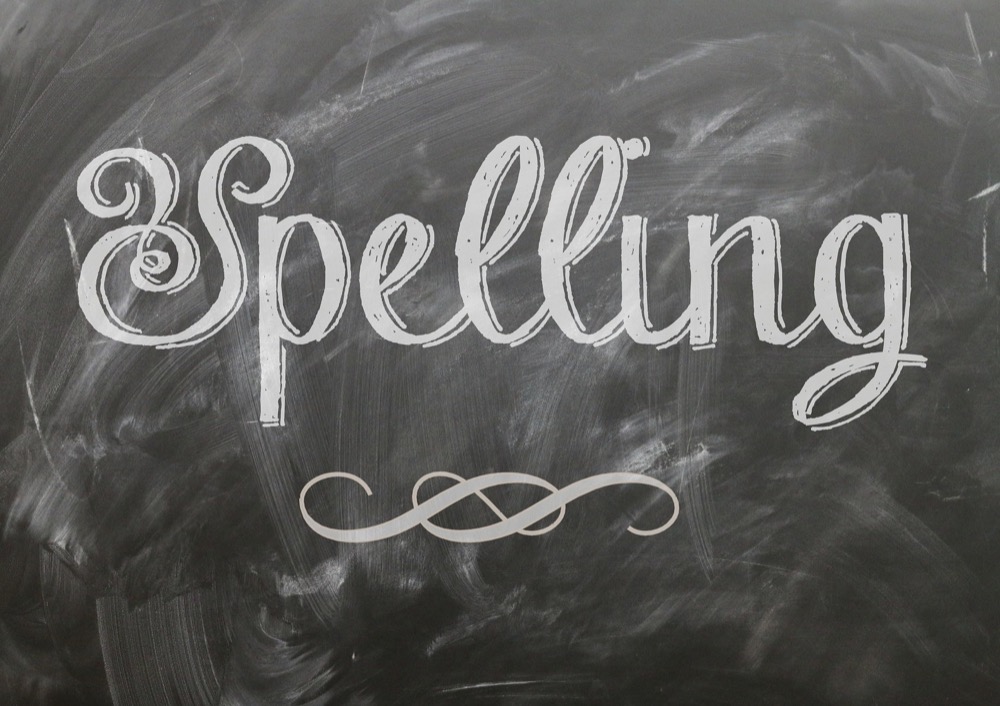
Reading text based articles on the Internet puts the medium to one of its best uses. We now have the ability to build websites, create blogs, use micro-blogging tools and so on. In such an immediate, online world, often text based articles are mired in poor spelling and grammar. This typically leads to a poor user experience, may deter visitors coming back and may also have reputation consequences in business.
When building your website in EverWeb, you can easily make sure that your spelling and grammar are up to speed at all times. Here are some ways in which you can avoid the the common mistakes that can occur. Including the double ‘the’ we just put in for fun!
Adding and Spell Checking TextBoxes
One of the great things about EverWeb is that you can easily add TextBoxes to the pages of your site. This is great for headlines and sub headings as well as standard ‘body text’. If you have a reasonable amount of text, you may want to just use a TextBox for the purpose. When doing so, you may want to turn on the Edit-> Spelling -> Check Spelling While Typing menu option. In this way you can capture any spelling mistakes on the fly. As you type, if the spell checker thinks it has found a misspelled word, it will underline it with a thick red line so you can then correct it.
You can manually correct your spelling, or use the Spelling and Grammar dialog box from the Edit-> Spelling -> Show Spelling menu option to find the correct spelling of the word that has been misspelled. When using the Check Spelling While Typing function, it is probably best not to have the Show Spelling function running at the same time. The reason for this is that if you are typing and misspell a word, the Spelling and Grammar box will immediately come in to play. The dialog box will expect you to choose a suggested replacement word to correct your spelling mistake, or type in a replacement word yourself. Typically, though, we continue to type ahead even after making a mistake so you could find yourself typing in to the Spelling and Grammar box instead of in the TextBox.
Using The Spelling and Grammar Dialog Box
Our recommendation is to use the Check Spelling While Typing menu option on its own to check your spelling as you type. If you need help correcting a misspelled word, you can then activate the Show Spelling option. Quite often misspelled words are typos more than anything else so this may be the best option for most people.
The other way to spell check your text is to write the text first then spell check it afterwards. Use the Check Document Now option in conjunction with the Show Spelling option. In this way you will have the Spelling and Grammar dialog box visible so you can make your corrections all at one time. Close the Spelling and Grammar dialog box when finished.
Writing and Spell Checking Longer Text Articles
if you already know that you are going to be typing a lot of text, or that you are going to be writing a long blog post, you may find it better, and easier to use a word processing app instead. There are some advantage of using a word processing app when writing larger text articles. A word processor is probably better for organizing and structuring your text. You can take advantage of the words that your word processor has already learnt when spell checking other documents you have created and you can use built in grammar check and you can easily track your changes as you work. In this way you can take advantage of your word processing app’s capabilities then just copy and paste the finished result in to your EverWeb page or blog post.
SEO and Your Text
If SEO is important for your site and business, you should try to get your most important keyword(s) or phrase in to the first or second paragraph of your text if possible and in context. Remember, though, not to sacrifice the readability of your text, or your first paragraph messaging just for the sake of SEO. Your content should always come first over and above SEO.
Proof Reading Your Text
One final thought and that is to proof read your work before publishing it to the Internet. This task is usually best done by someone who is not the author of the text being published. A second pair of eyes on the text to be published can be valuable. If you do not have anyone to proof read your work, if you can, take some time away from the article you have written then look at it later again. This may give you a fresh insight in to what you have written and if it needs any reworking.
Spell checking in EverWeb is easy to do, but think about how you can get the best out of your writing experience as there may be more suitable options open to you.
