Responsive Row Revamped in EverWeb 3.7!
May 26th, 2022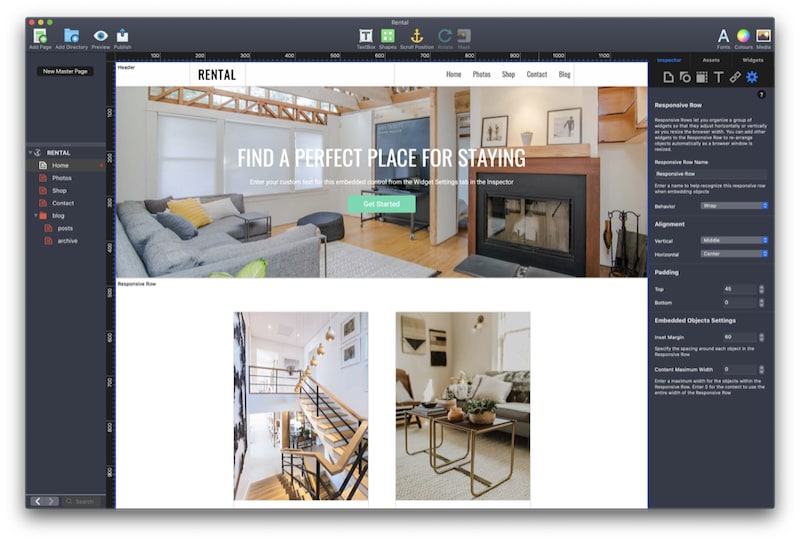
If you are designing a responsive website in EverWeb, you are most likely to have used the Responsive Row widget at some time in your page design. This venerable widget debuted in EverWeb 2.8 when we launched responsive website design capability. The Responsive Row widget came along with the FlexBox, Text Section and Responsive Image Gallery widgets providing core functionality to EverWeb’s responsive page design feature.
The Responsive Row widget is a unique in that it is the only widget that you can contain another widget and this is also its main purpose. When designing a responsive website, there may be times where you might want to use a fixed width widget, for example, the PayPal or FaceBook Like widget. The fixed width nature of these widgets means, however, that they cannot be used on their own and so need to be placed within a container – the Responsive Row widget.
This is not to say though that the Responsive Row widget is limited to use with fixed width widgets. You can add any widget in to it e.g. you might want to group FlexBox, or Text Section, widgets together in a row. Furthermore, the widget is great for full width background images, spacing objects and for padding when using widgets that do not have their own top and bottom margins options. You can even create slide shows too using the recently introduced Fill Slideshow option.
Remember, though, that there are also plenty of times where using a Responsive Row widget can be complete overkill. Check out our blog ‘Responsive Row: To Use or Not To Use’ to find out how to work smart with the widget!
Responsive Row Gets Visual!
One of the goals for EverWeb 3.7 was to make the Responsive Row widget easier to use so that you could better see the objects that you were moving around within a Responsive Row or if you were moving objects from one Responsive Row to another.
With this in mind, EverWeb 3.7 now displays the object you are moving as you move it. If you select more than one object in the Responsive Row to move to a different location within the Responsive Row, you will now see that the selected objects are visually stacked as you move them ‘en-masse’. This makes dragging and dropping objects much easier and intuitive to do than previously. The same principle applies if you are moving on or more objects between one Responsive Row and another.
Secondary Clicking Options
The second goal improving the Responsive Row widget in EverWeb 3.7 was to make it easier to remove objects from a Responsive Row. As you ma know already, you can right click on objects in a Responsive Row widget to select, and move, them to other Responsive Row widgets. In EverWeb 3.7 you can now detach an object from a Responsive Row by secondary (right) clicking on the object you want to remove from the Repsonsive Row, then selecting the ‘Remove from Responsive Row’ option. The object will now be ‘detached’ from the Responsive Row and will become a free floating object.
More Help and Tips!
The final goal third goal for the Responsive Row, and EverWeb in general, with version 3.7 was to improve context sensitive help. You may also have noticed that generally in EverWeb 3.7 there are more context sensitive help dialog boxes. Most of these dialog boxes can be checkboxed so that you do not see them again if you don’t want them visible again. If you change your mind later on, you can reverse this by going to the EverWeb-> Preferences-> General menu option and click on the “Reset ‘Don’t Show Again’ Dialogs” button which is also new EverWeb 3.7 feature.
The wider use of context sensitive messages in EverWeb 3.7 also extends to the Responsive Row widget! We also added a new message box for when you add a Responsive page to your site. You now see a brief description of what a responsive site it and that you can use the Responsive Row widget within your responsive page design if you need to.
We hope that the changes to the Responsive Row widget and the addition of more context sensitive help makes working on responsive pages even easier than before. Let us know what you think in the Comments Section below!
