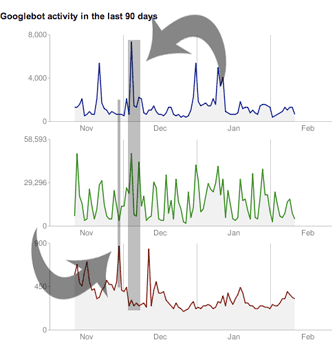Nobody likes visiting a slow loading website. Websites that take a long time to load (more than 5 seconds) are losing out on potential visitors. Studies have shown that visitors will wait no more than 8 seconds on average for a page to load. But did you know that search engines won’t wait for pages to load either?
Google in particular does not like slow loading websites. In fact, if you are using adwords to promote your site, the speed of your website’s load time is used as a Quality Factor to help determine your cost-per-click and your ad position.
Even more important however, is that your website’s load time will effect how many of your pages Google will index. Take a look at the following graphs taken from Google Webmaster Tools. The bottom graph shows the time spent downloading a page while the middle graph shows the number of kilobytes downloaded per day and the top graph shows the number of pages crawled per day.
You can easily see that as the time spent downloading pages went up Google indexed LESS pages. There is a clear inverse relationship between download time and number of pages indexed.
How do you check your own site?
You can check this for your own site by creating an XML Sitemap file and checking the Crawl Stats in your Google Webmaster Tools account.
How do you fix this?
Fortunately there is a very easy way to fix this. You need to reduce the size of your website and you can easily do this with WebCrusher website optimizer. WebCrusher will instantly optimize your site by removing unneeded website code and compressing image files. Then it can automatically publish your site directly to your webserver whether your are using an actual web host or MobileMe/iDisk to host your site.
In just 5 minutes you can have a faster website, that loads as quickly as possible for your visitors and insures Google and other search engines can properly scan and index all of your webpage files.
You also want to make sure that you are using a fast web hosting service to host your site. If you are a MobileMe/iDisk user it may be time to change to a fast and reliable web hosting service.