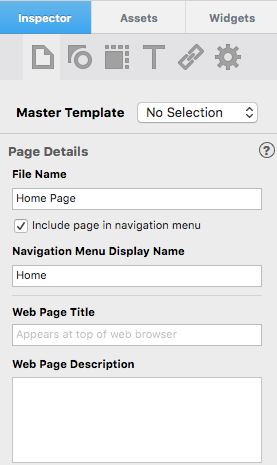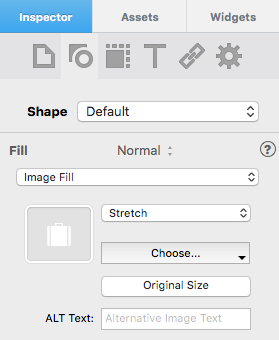How To Use EverWeb’s SEO Features
August 21st, 2015One of the most important features of EverWeb is its Search Engine Optimisation (SEO) capabilities. However, you won’t find ‘SEO’ on any menu or listed in any dialog box. So why is SEO so important for your website and where do you find and effectively use EverWeb’s SEO features?
To answer such questions we need to first explore the nature of SEO. Much has been written about SEO as the ‘Holy Grail’ that every website developer must find. In reality, it boils down to the following things that you should know:
1. SEO is the term used to describe the way in which you make your website as visible as possible to Internet search engines such as Google, Bing, Safari etc.
2. SEO is important. With over 1 billion websites out there, SEO is the best way to get your website as high up in search engine results as possible.
3. SEO uses ‘Keywords’ to help search engines find your website pages through specific pieces of software called ‘Spiders’ .
4. Using the right type of Keywords is important so that search engines find your website more easily. If you use generic words for your Keywords e.g. ‘computer’, your website will never be found. The Keyword in this example is too general. A quick Google search finds 2,250,000,000 results!
5. SEO does not guarantee anything. However, it can be a great help in improving your website’s visibility if used properly.
6. SEO should be used on any pages that you want to draw attention to. Again focus on what is unique to your website. ‘About’ and ‘Contact’ pages will be too generic to be of much use for SEO.
7. SEO should be used on both your ‘mobile’ and ‘desktop’ web pages. Mobile is a priority for Google and it should be for you too!
8. There is no magic to SEO, you just need to know how it works so that you can get the best possible search result listing.
EverWeb and SEO
The use of good Keywords is, therefore, important in optimising your website for search engines. The question is, where do I put my keywords and what words should I use? let’s start with the Where…
The first thing to note is that you may want to use SEO on different pages of your website as different pages have different purposes. You will want your Keywords to be tailored to what the purpose of the page is.
In EverWeb you can enter Keywords in to the following fields in the Page Inspector (see screenshot below):
1. File Name: You can use the file name of your page to act as a Keyword.
2. Navigation Menu Display Name: This field is good to use for SEO as it provides links to other pages. This is something that search engines look for
3. Web Page Title: This is the text that you see at the top of the browser window. It’s great if you can add in some Keywords in to the Title, but remember that you should not sacrifice your visitor’s experience just for the sake of SEO.
4. Web Page Description: The page description is not a field used in SEO but you can use keywords in the description. Again remember your visitor experience when writing your description.
You should also use SEO with any Image files you are using. Search engines look at image file names as well as text Keywords. Therefore, it’s important that your image files have an appropriately descriptive name. If not then rename the image files before importing them into EverWeb. If you have already imported your image files in to EverWeb, rename them via the Assets tab.
In addition to using descriptive file names for your images, your SEO may be helped by adding Alt Text to your image files in EverWeb. Use the ‘Alt Text’ field in the Shape Options tab to add in a sort description of your image (see screenshot below).
Which Keywords Should You Use?
This is where you need to have a Keyword strategy and do your research before using adding in Keywords. As discussed above, if you used ‘computer’ as a keyword you would have no chance of standing out from the crowd. Instead think of Keywords that are specific and focused on what your clients are going to be looking for. As an example, if you are a company selling shoes, think about any specialist type, or brands, of shoe that you sell, for instance, clogs. The word ‘clog’ is a more specific and better Keyword than using the word ‘shoe’. The more specific and focused your Keywords, so much the better!
Use just a few Keywords in the fields mentioned above. Remember that having too many Keywords may lessen the focus of your SEO, and may also undermine your visitor experience. Having a website just littered with Keywords without meaningful text is not very appealing.
The good news is that help is available for finding the Keywords that are best for you to use. Google provides the ‘Google Keyword Planner’ just for this very purpose as part of Google Analytics. See https://adwords.google.com/KeywordPlanner for more information.
In answering the original question posed at the start, SEO is baked in to EverWeb in many different places. It underpins EverWeb, so be sure to remember to fill in the appropriate fields with a few well chosen Keywords when you are building your web pages. Having an appropriate, sensible SEO strategy that balances visitor experience against your search engine ranking will help you get more hits on your web site, and hopefully more online business!
What Next?
We have only been able to give you an overview of SEO in this Blog. There is much more to discover so why not begin by exploring the ‘SEO for EverWeb Video Course’.