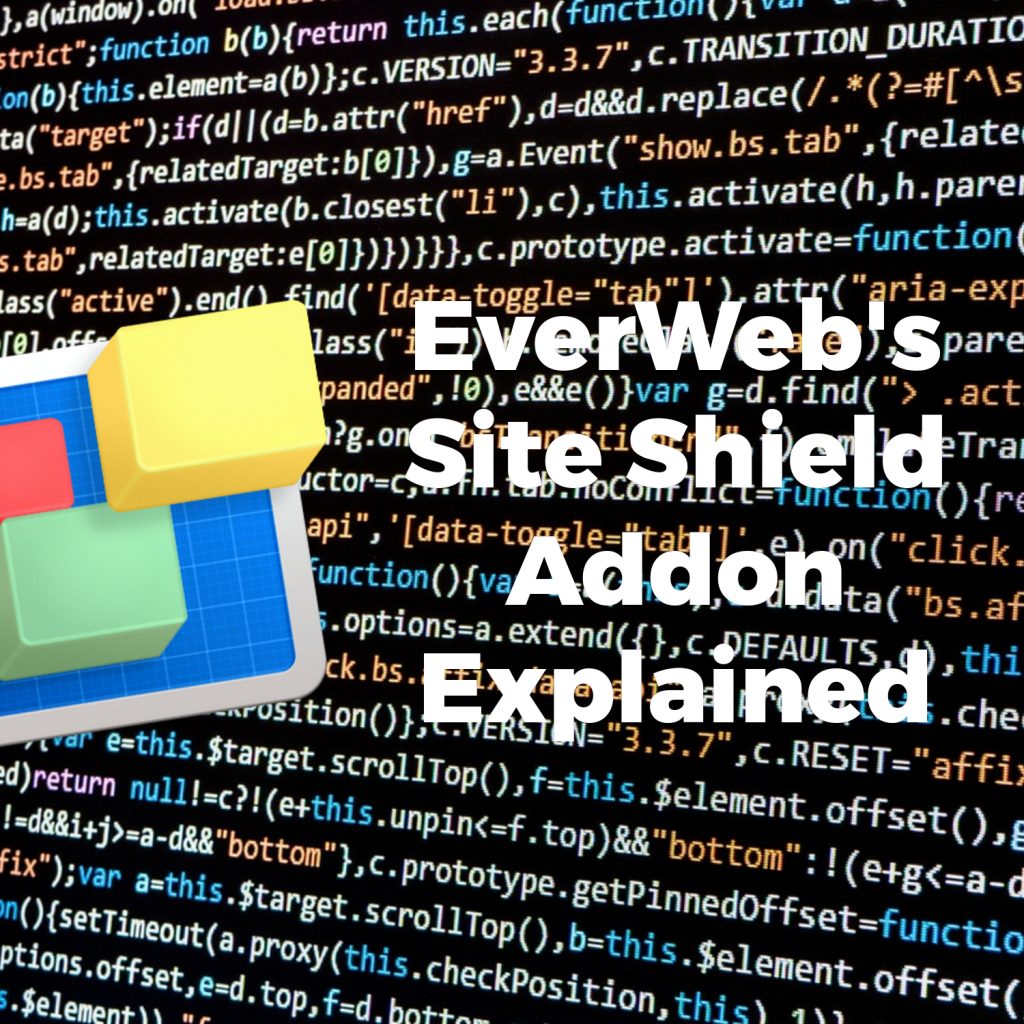Extend the Power of EverWeb with Our Must Have Add On Products!
Thursday, April 15th, 2021When using EverWeb you pretty much have everything to hand that you need to build a website but sometimes you may want something extra for your site. Perhaps you want better security, or you want to sharpen your site’s SEO, or you want to use the data gathered from your contact forms. EverWeb’s Addons are here to help you get even more out of EverWeb!
Site Shield Addon
EverWeb’s Site Shield Addon is designed for EverWeb + hosting customers who want a secure to transmit data across the internet to all of the devices your website visitors may be using. The ‘end to end’ data encryption of data is provided through the use of HTTPS (HyperText Transfer Protocol Secure) in place of HTTP.
WhyEverWeb Site Shield Addon Is Important
There are a number of reasons why EverWeb Site Shield Addon might be important to your website:
- Your data is end to end encrypted across the Internet protecting you from ‘Man in the Middle’ attacks;
- Sensitive data, such as financial data, confidential data, web shopping carts or medical data, is safely and securely transmitted;
- Site Shield Addon will help improve your SEO rankings. For example, Google prioritizes HTTPS sites over non-secure HTTP sites;
- Using Site Shield Addon also makes Google Analytics more effective as Referrer data is saved which is not the case if you only use HTTP;
- Site Shield Addon builds trust with your potential and existing customers. The Padlock symbol that appears beside your URL in a visitor’s browser search box indicates that the site has secure end to end data encryption enabled. This visual symbol is a great way to let your visitors know that you take data security seriously;
- Installing EverWeb Site Shield Addon is really easy, you just tick a checkbox in EverWeb’s Site Publishing Settings screen! There is no configuration needed. Just publish your entire site once you have checked the ‘Use HTTPS Secure URLs’ checkbox.
To purchase EverWeb Site Shield Addon, just check the Use HTTPS Secure URLs’ checkbox. A dialog box will appear which will guide you through the purchase process.
Contact Forms Enhanced Addon
EverWeb’s Contact Form Advanced widget debuted in EverWeb 2.0 as a replacement for the original Contact Form widget. Whilst you can still use either widget in your site, the Contact Form Advanced widget is:
- More Secure than the Contact Form widget through the use of SMTP Settings in the Widget Settings.
- Has 17 different Form Control types so you can control and customize data input in to the form just as you want.
- Improved SPAM protection. The use of forms in a website is one way in which SPAMmers can infiltrate your email box with SPAM. EverWeb’s Contact Form Advanced widget uses Google’s reCAPTCHA to help reduce this attack vector.
- Enhanced Form Confirmation and Submission Settings are included so that you can highly customize your form. You can even forward your visitor to a different page in your site once they have clicked on the form’s submit button.
- Advanced Form Error Validation helps guide visitors if they have not filled out the form correctly and try to send it to you.
The EverWeb Contact Forms Enhanced Addon Advantage
These above features make the Contact Form Advanced widget the perfect tool for form creation in EverWeb. The Contact Forms Enhanced Addon, introduced in EverWeb 3.0, seamlessly integrates with the widget and offers the following advanced features:
- Easily manage your Contact Form data from within your EverWeb Client Area.
- Reporting on your Contact Form data is also easy and customizable.
- Contact Form data can form the basis of mail shot campaigns by exporting the data out in to CSV format.
- Contact Form data is securely stored on EverWeb’s Servers.
- Use ‘Calendar’ and ‘Select Time’ Form Controls to create your own in-form calendar which can be used as the basis of a booking system.
- Your customers can upload files to you from within the form using the ‘File Upload’ Form Control.
To purchase EverWeb Contact Forms Enhanced Addon, add the Contact Forms Advanced widget to your page then click on the ‘Contact Form Enhanced Add-on’ field then click on the ‘Add Contact Form Enhanced Features’ menu option. You will then be guided through the purchase process.
EverWeb SEO Power Up Addon
The most recent addition to EverWeb’s collection of add-ons is SEO Power Up, which debuted in EverWeb 3.4. The new add-on builds upon EverWeb’s existing built in SEO features to giving you more customization options to fine tune and focus your SEO.
EverWeb SEO Power Up lets you add your own keywords to individual pages, set the priority of your pages for SEO purposes and the frequency in which web crawlers crawl your pages. You can even designate pages in your site that you do not want to be included in SEO.
To purchase EverWeb SEO Power Up, just go to our secure online store.
More features will be added to SEO Power Up in the upcoming EverWeb 3.5, as well as a host of new features including site wide search, so check back on our blog or go to the EverWeb Forum for the latest news!